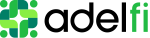Digital Banking
Manage Your Money with Confidence.
Enjoy seamless, secure, and convenient banking—anytime, anywhere. Explore key features and get support for your digital banking needs.
Seamless & Secure Digital
Banking at Your Fingertips
Manage Your Money
Easily open and manage accounts, view account balances and statements, make payments, transfer funds, and manage online applications.
Manage Your Debit Cards
View card activity, block and unblock, authorizations, pay your balance, and report lost cards or suspicious transactions.
Financial Wellness
Our financial management dashboards and budgeting tools will help you be a better steward wherever you are.
Security & Fraud Prevention
Enjoy a more secure digital experience with alerts, push notifications, and easier logins on the go or at your computer.
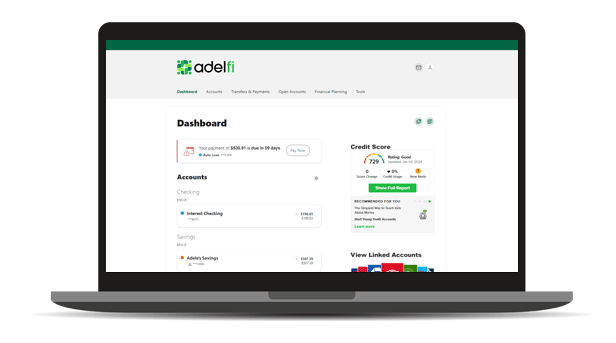
Full-Service Digital Banking Solutions
The AdelFi banking platform is designed to deliver an intuitive, more personalized user experience that makes self-servicing your accounts from your smartphone, tablet, or computer easier than ever before. Our platform features enhanced usability and a modern, seamless experience across all devices. Enrolling in online banking gives you the tools to manage your money, your way, on your time.
Practice Better Stewardship Anywhere With Our Mobile App
Our digital banking app offers convenience and self-service capabilities that enable you to perform day-to-day banking wherever life takes you. This refreshed experience offers powerful features to members so you can practice seamless banking and stewardship.
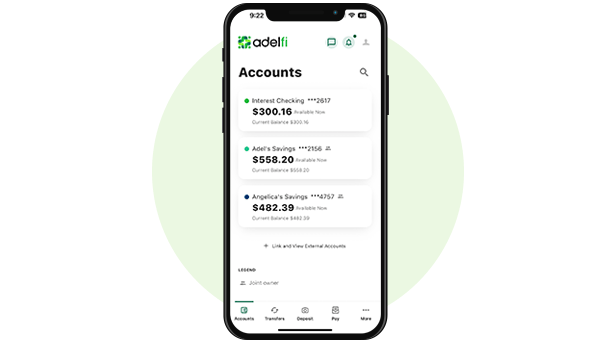
Get a full picture of your finances in one convenient place. You'll find it easy to get a quick and comprehensive view of your finances.
Features include:
- A streamlined dashboard to quickly view your up-to-date account balances, grouped by account types.
- Access to account details, transaction history, and statements.
- Add memos to transactions, search transaction history, and view analytics about your account.
- View card activity, block and unblock, authorizations, pay your balance and report lost cards or suspicious transactions.
- View payment due dates under loan and credit card accounts.
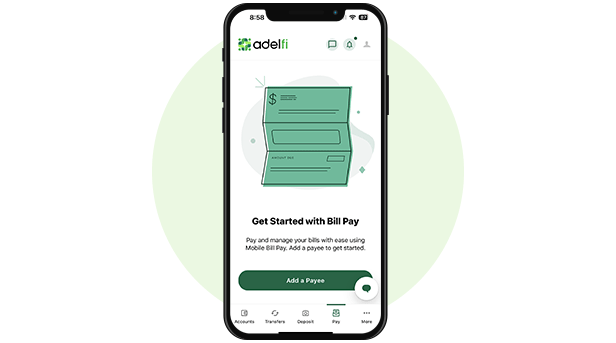
- Schedule a bill payment or pay an individual.
- With mobile deposits, you can deposit a check on the go. Use your device's camera to deposit an endorsed personal or business check.
- With digital wallet, you can make card payments at point-of-sale terminals using your smartphone. Simply load your debit card data into your phone's wallet app. AdelFi digital wallet services are compatible with Apple Pay, Google Pay, and Samsung Pay.
- Find ATMs near your current location.
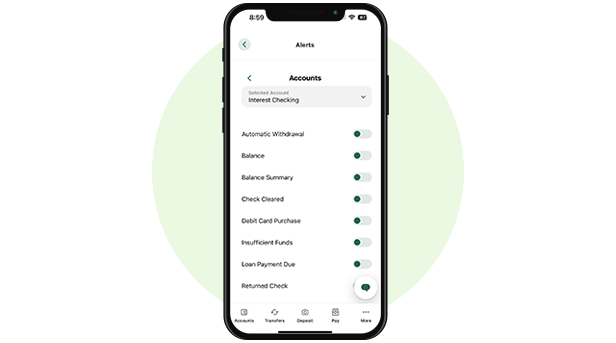
Enhance your security by setting up notification alerts for any activity. Plus, you can track your spending easily from within the mobile app.
- Stay informed about any changes that can affect your credit with credit monitoring.
- Set up travel notifications to inform us of any future travel plans, allowing you to use your cards without triggering fraud detection.
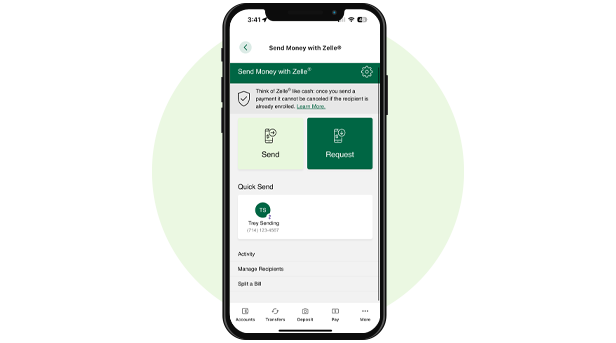
We have partnered with Zelle® to bring you a fast and easy way to send and receive money with friends, family and people you know. With Zelle®, you can send money directly from your account to enrolled recipients in minutes, all from the convenience of online banking or our mobile app.
Security & Fraud Prevention
Our digital banking experience features a more secure digital experience that protects your personal and financial information with enhanced security and fraud protection features, including:
Secure Messages and 24/7 Access to Support
Transaction Alerts and Push Notifications
Access to Your Credit Report Anytime
Be a Better Steward With
Our Financial Wellness Tools
At AdelFi, we believe good stewardship is honoring the Lord in everything you do financially. Stewardship isn't only about being a good saver and good giver. It's also about being a good planner and looking to the Lord for direction-that includes being intentional about how we spend our money, but also where our resources are spend and invested (a.k.a Recycling Christian Dollars). Our digital banking financial wellness tools will help you be a better steward wherever you are.
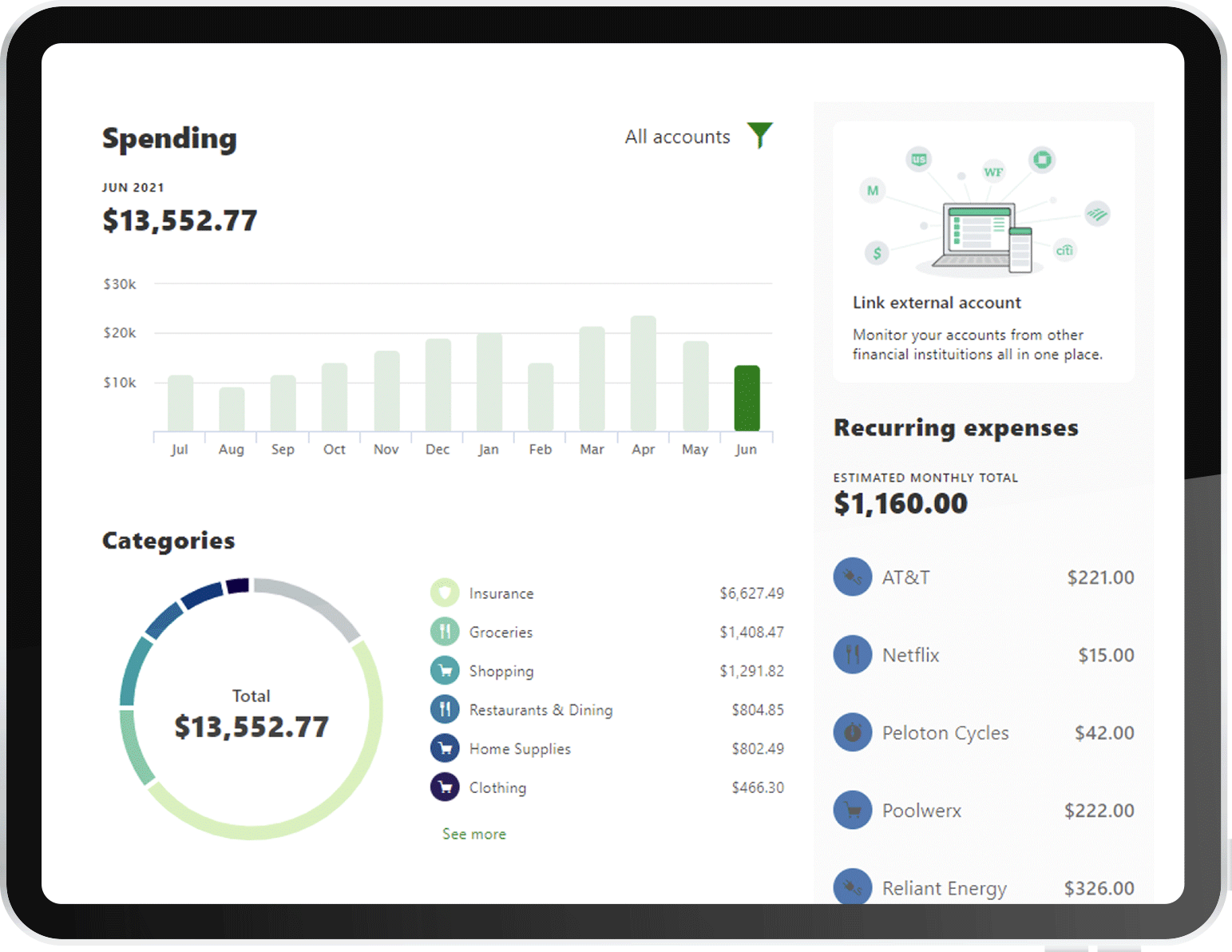
Spending
The Spending tool provides a visual summary of categorized transactions across all your accounts over a period of time up to one year. In addition to categorized expense views, it will automatically identify recurring monthly expenses across all your accounts.
Financial Health
The FinHealth Score Assessment is a short survey that provides an assessment of your financial health. This assessment measures your:
- Spending
- Savings
- Borrowing
- Planning
AdelFi will provide your score and assessment, and follow up with recommended next steps to take toward becoming a better financial steward.
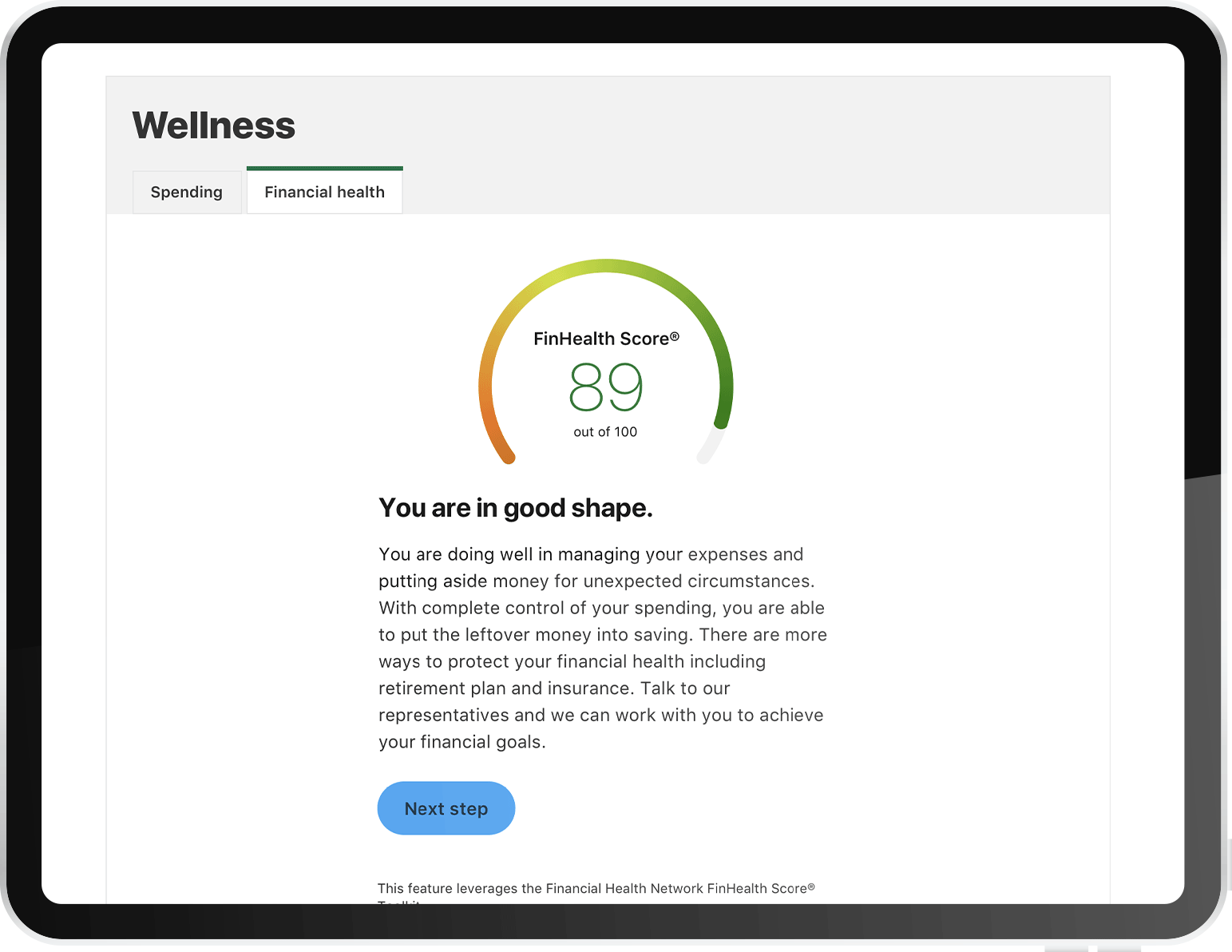
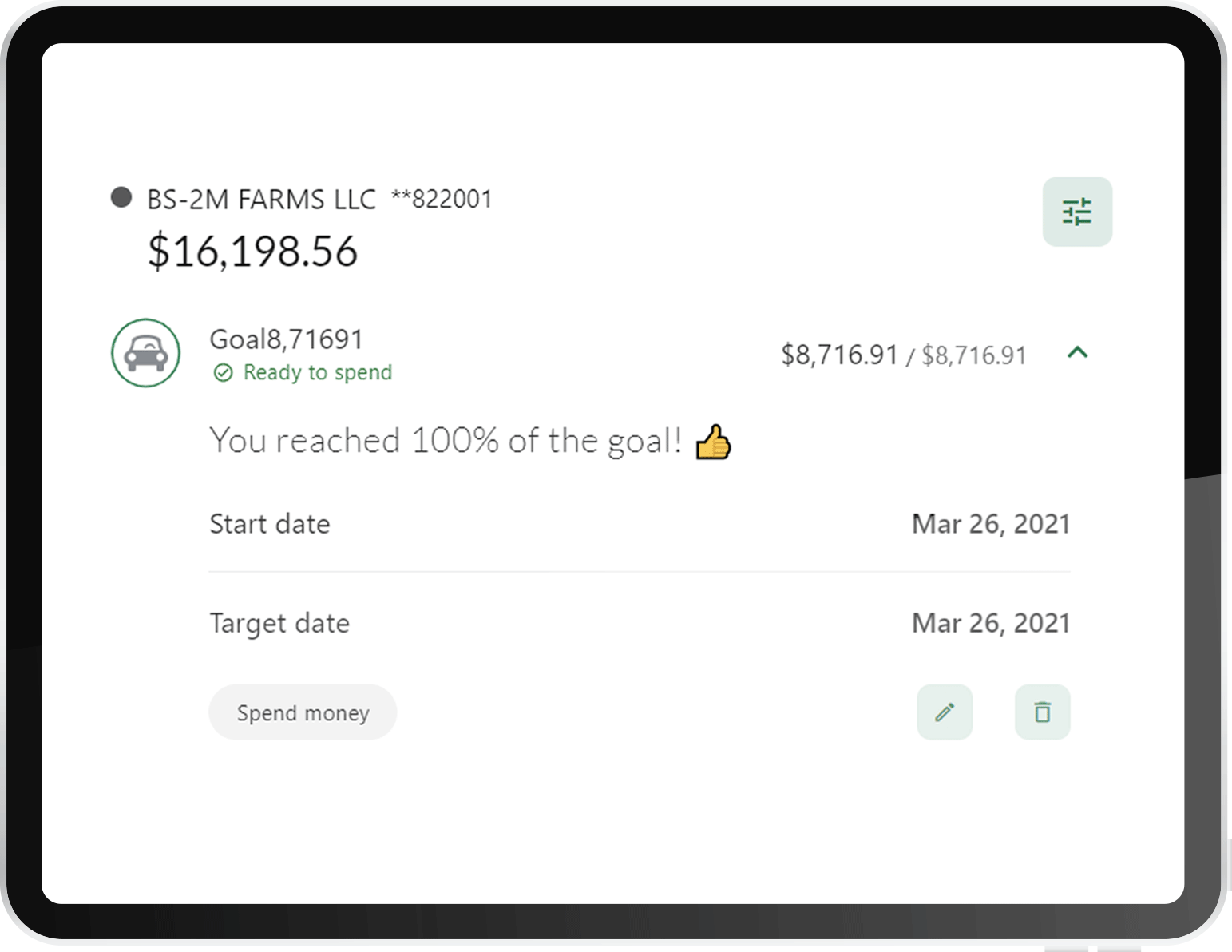
Savings Goals
This feature provides you with a tool to create a savings goal in which you can set a category, amount, and target completion date to save for. With this tool, you can:
- Add, view, edit and remove goals
- Add money to a goal
- Allocate deposits to goals by priority or divided allocation
- Spend money after completing a goal
Digital Banking FAQs
Looking for User Guides or other support? Visit our Help & Support page for everything you need to make the most of your banking experience!
Personal Banking
What to expect?
First-Time Sign-In
Expect a user-friendly interface.
Update your user info and create a password.
Receive a one-time alpha code for mobile device registration.
Account and User Information
Changing Username/ID: Instructions will be sent via email.
Familiar Features: Remote deposit capture and financial tools are still available with improved functionality.
Features and Tools
Account Aggregation: Add accounts from other financial institutions for a complete overview.
Enhanced Notifications: More options for alerts.
Faster Remote Deposit Capture: Enjoy improved responsiveness.
Digital ID: Streamlined verification for quicker access.
Account Management
Opening and Closing Accounts
How do I open an account?
Apply for membership and open an account through our online application.
Existing members: Call 800-634-3228 to add accounts.
How do I close my AdelFi account?
Contact Member Services at 800-634-3228 or visit a local branch to close your account.
What happens if my account becomes inactive?
Accounts with no activity for 12 months may be classified as dormant.
To avoid dormancy fees, ensure you make at least one transaction annually.
Direct Deposits and Transfers
How do I set up direct deposit?
Provide your employer with:
Our name: AdelFi
Routing number: 322273379
Your account number
How do I transfer funds between banks?
Use the transfer function in online banking to move funds between your AdelFi and external accounts.
How long does it take for direct deposit to post?
Direct deposits are usually posted the same day they are received, often by 9 AM (PT).
ACH transfers from external accounts typically take 1-3 business days to process.
Can I link external accounts to view in my AdelFi dashboard?
Yes, use the Financial Tools in online banking to securely link and monitor external accounts.
Will I need to re-link external accounts after the digital banking upgrade?
Yes, all external accounts will need to be re-linked after the upgrade. You will be able to pull in 90 days of history once they are linked.
Digital Banking
Access and Registration
How do I register for online banking?
Call the Member Activation Line at 714-671-5763 to register.
How do I reset my online banking login ID or password?
Click Forgot Password on the login page.
Follow the email instructions to reset your password.
How do I change my contact information?
Log in to online banking, go to Settings, and click Edit Profile to update your information.
Bill Pay and Account Management
How do I enroll in Bill Pay?
Log in and select Pay & Transfer and followed by Pay a Bill/Person to enroll.
How can I view my tax forms online?
Log in, select Account Services, and click View Tax Forms.
How do I access my account statements?
Log into online banking, select Account Services, and click View Statements.
You can view, download, or print statements.
Can I receive paper statements?
Yes, you can opt to receive paper statements by updating your preferences in Settings or contacting Member Services.
Note: Fees may apply for paper statements.
How long are my online statements available?
Statements are available for up to 7 years in online banking.
Digital Banking Features
How do I download the AdelFi mobile app?
Download the app from the Apple or Google Play Store.
Can I deposit checks with my phone?
Yes, you can deposit up to $10,000 per day using mobile check deposit.
Do I use the same login for the mobile app?
Yes, use the same Login ID and password as online banking.
Is dark mode or high contrast available on your platform?
Currently, dark mode or high contrast settings are not available on our platform. However, some browsers provide extensions that can help you quickly switch your screen (browser) to dark mode for nighttime viewing.
Security and Fraud Protection
Account Security
How do I protect my online banking account?
Use a strong, unique password.
Enable two-factor authentication.
Log out after each session.
Avoid using public Wi-Fi for sensitive transactions.
How do I report a lost or stolen debit card?
Call 888-241-2510 (U.S.) or 909-941-1398 (international) immediately.
You can also send a secure message through online banking to block the card.
Alerts and Suspicious Activity
How do I set up security alerts for unusual account activity?
In online banking, go to Settings > Manage Alerts > Security Alerts.
You can set alerts for password changes, new devices, or unusual login activity.
What should I do if I receive a suspicious alert?
Immediately change your password and review recent transactions.
Contact Member Services if you notice any unauthorized activity.
What should I do if I suspect fraud on my account?
Immediately contact Member Services at 800-634-3228.
Review recent transactions in online banking for any unauthorized activity.
Change your online banking password and enable additional security alerts.
Transactions and Transfers
Check and Funds Management
How do I deposit a check?
Endorse the check, write "For mobile deposit only."
Follow the instructions in the app to take a picture of both sides of the check.
When will my money be available?
Deposits made before 5:00 PM (PT) are usually available within 3-4 hours.
How do I set up an external account for transfer?
Add the external account:
Enter the institution’s routing number and your account number.
Verify:
Enter the amounts of two "micro" deposits sent to the external account.
How long does an external transfer take?
Transfers submitted by 2:00 PM (PT) will post the next business day.
What are the transfer limits?
Daily limit: $25,000
Monthly limit: $50,000
Payments and Scheduling
Can I schedule recurring international wire transfers?
No, recurring wire transfers are not available for international accounts. Each transfer must be initiated manually.
What should I do if my payment fails?
Ensure you have sufficient funds in your account.
Verify that the recipient's information (account or email) is correct.
Check if your daily transfer limit has been exceeded.
Can I stop or cancel a scheduled payment?
Yes, log into online banking and navigate to Bill Pay. Select the payment and choose Cancel before the payment is processed.
ATM and Debit Card
Activation and Limits
How do I activate my Visa® Gold check card?
Make a withdrawal, call 800-466-0040, or send a secure message via online banking.
How do I change my PIN?
Contact Member Services for a new PIN. It will be mailed to your address.
What are my ATM withdrawal limits?
$1,000 daily ATM withdrawal limit.
$2,500 daily purchase limit.
Fees and Reimbursements
Does AdelFi reimburse ATM fees?
Yes, for certain accounts, AdelFi reimburses ATM fees incurred at non-CO-OP ATMs up to a monthly limit.
Check the Fee Schedule or contact Member Services to see if your account qualifies.
Digital Wallet and Payments
Digital Wallet Management
How do I add my cards to a Digital Wallet?
Apple Pay: Go to Settings > Wallet & Apple Pay, tap Add Credit or Debit Card.
Samsung Pay: Open the Samsung Pay app, tap Add Card.
Google Pay: Open Google Pay and follow the prompts.
How do I remove a card from my digital wallet?
Apple Pay: Go to Settings > Wallet & Apple Pay, tap the card, and select Remove.
Google Pay: Open the Google Pay app, tap Payment, select the card, and click Remove.
Samsung Pay: Go to Samsung Pay, tap Cards, select the card, and click Delete.
Loans and Credit
Applying and Managing Loans
How do I apply for a loan or credit card?
Visit our Loan Application page or call 800-634-3228 for assistance.
You can also apply for a loan or credit card through online banking.
How do I make payments on my loan or credit card?
Use the Transfer function in online banking to make one-time or recurring payments from your AdelFi account or external bank.
Can I pay off my loan early?
Yes, there are no penalties for early repayment of loans at AdelFi.
You can make additional payments or pay off the balance through online banking.
Credit Reporting
Will AdelFi report my loan or credit card to credit bureaus?
Yes, AdelFi reports your loan and credit card activity to the major credit bureaus.
Regular, on-time payments help build your credit score.
Special Services
Services for Minors and Families
Can I open an account for my child?
Yes, you can open a Start Young account for children under 18.
This includes savings and spending accounts with parental controls.
How do I manage my child’s banking limits?
Contact Member Services to adjust your child's spending or ATM limits, or temporarily block their card.
Support for Missionaries and Non-Profits
Does AdelFi offer special services for missionaries or nonprofits?
Yes, we offer specialized banking services, including donor support, online banking tools, and financial wellness resources tailored for missionaries and nonprofits.
Contact Member Services for more information on how we can support your specific needs.
How do I deposit donor checks as a missionary?
Use AdelFi Member-to-Member transfers via online banking if the donor is a member. You can also recommend P2P services like Zelle or Venmo, or send checks using Mobile Deposit.
Investment and Savings
Account Options
What types of savings accounts are available?
AdelFi offers:
Regular Savings
Money Market Accounts
Certificates
IRAs
How do I open an IRA or Certificate?
Log into online banking and select Open New Account, or contact Member Services for assistance.
Does AdelFi offer investment accounts?
Yes, we offer IRAs, money market accounts, and certificates.
Contact Member Services to learn more or open an account.
Notifications and Alerts
Account Alerts
Can I set up alerts for low balance or overdrafts?
Yes, you can set up balance alerts through online banking.
Go to Settings > Manage Alerts, and choose Low Balance Alert or Overdraft Alert.
What kinds of alerts can I set up for my account?
You can set up alerts for:
Low balance
Large transactions
Account login activity
Transfers and deposits
Customize alerts via Settings > Manage Alerts in online or mobile banking.
Tehnical Support and Resources
Login and Access Issues
What should I do if I can't log into online banking?
Ensure you’re entering the correct username and password.
Clear your browser’s cache and cookies or try using a different browser.
If you’re still having trouble, click Forgot Password or contact Member Services.
How do I update my contact information in online banking?
Log in, select Settings, and click Edit Profile to update your address, email, or phone number.
Help and Tutorials
Does AdelFi offer tutorials for using online banking?
Yes, AdelFi offers step-by-step guides in the Help and Support section of online banking.
You can also contact Member Services for assistance.
What is Digital ID, and how do I use it?
Digital ID is a feature that allows quick, secure account verification when contacting AdelFi Member Services.
You can enable Digital ID through the mobile app after the first login to the platform.
Business Day Cutoff Times
Transfer and Transaction Times
What is the cutoff time for same-day transfers?
Transfers submitted by 2:00 PM (PT) will process the same day.
Transfers after this time will be processed the next business day.
What are the cutoff times for mobile check deposit?
Checks deposited before 5:00 PM (PT) will be processed the same day.
Deposits after 5:00 PM will process the next business day.
Interest and Fees
Accountt Benefits and Cost
Do you offer interest on checking accounts?
Yes, our Interest Checking account offers interest if you maintain a minimum daily balance of $1,000 or more.
Are there any monthly fees for savings accounts?
No, there are no monthly maintenance fees for standard savings accounts.
What fees should I be aware of?
Overdraft fees
Wire transfer fees
International transaction fees
Fees for excessive withdrawals on savings accounts (more than 6 per month)
Consult the Fee Schedule for a complete list.
Business and Non-Profit Banking
General Information
How does my organization qualify for membership?
Organizations qualify for credit union membership if they share a unifying common bond. For AdelFi membership, that bond is Christian ministry.
Can a ministry located outside the United States open an account?
AdelFi will only open accounts for foreign organizations with a U.S. TIN and U.S. legal documents related to a denomination or other U.S. incorporated ministry within AdelFi's field of membership.
Where can I find information about loans?
Arrange for a relationship manager to contact you about your organization’s financing needs by calling 800.288.4846 Monday through Friday between 8 AM and 5 PM (PT) or email us anytime. You can also visit Ministry Lending for additional information.
Account Management
Account Setup
How do I open an account?
New members can contact us to open their accounts.
How can I add or modify the authorized signers on my account(s)?
Prior to sending signer update forms, AdelFi conducts a short interview with an authorized ministry representative to review existing signers and roles. This allows us to send you a pre-filled form, which saves you time entering certain information and helps us identify any role changes that need to be updated.
Digital Banking
Registration and Access
How do I register for online banking? How do I register for online banking?
Contact us to enroll your organization in online banking. Once enrolled, you can add additional users as needed.
How do I log into online banking?
After enrolling in online banking, use the Online Banking log-in box on our home page and log in with your Login ID and password.
What accounts can be accessed through online banking?
You can access Ministry Checking, Savings, Money Market and Certificate Accounts, Commercial Loans and Lines of Credit, Business Credit Cards, and all personal accounts. You can also access cash management services like ACH, Bill Pay, Remote Deposit Capture, Information Reporting, Wires, and more.
Transaction Management
How far back can I review transactions?
You can view/monitor balances and up to 30 months of account transactions.
How can I set up a new user for my ministry in online banking?
Review the Online Banking User Management Guide for step-by-step instructions.
Alerts and Notifications
Can I receive alerts related to my accounts or activity?
Yes, you can receive text or email alerts for various activities, such as balance thresholds, transactions, and security notifications.
Technical Support
What should I do if I'm having technical difficulties?
Call us at 800.921.1130 for technical assistance. Member Services is available Monday through Friday from 8 AM to 5 PM (PT).
User Permissions
How do I control users and permissions?
Follow the instructions in the Online Banking User Management Guide.
Mobile App
App Access
Can I access my accounts with the AdelFi app?
Yes. Using your regular Login ID and password, you can access the same accounts you see in online banking from your mobile device or tablet.
Transaction Approval
Can admins and users approve transactions on the mobile app with the platform?
While admins and users can approve transactions, the approval option is unavailable through the mobile app. Approvals can only be done through a browser.
Wire and Transactions
Wire Management
Are there any changes to how wires are handled in the new online banking platform?
Yes, there will be changes to wire transfer functionality. Users can now schedule future wires up to a year in advance and select beneficiaries from a drop-down menu of previous wire beneficiaries.
What limitations do business wire members face in creating and managing wire transactions on the new platform?
Currently, you cannot create templates, set up recurring wires, or easily resend wires from the History tab. You will need to manually create a payee and send wire transactions each time.
Can foreign exchange wires be submitted anytime?
No. Access to foreign exchange wires will only be available during the 'window' between receiving the daily rate file and the daily wire cutoff.
Fee Information
Will there be any changes regarding "Information Reporting" fees on our Ministry and Business Fee Schedule once we switch to the new platform?
Yes, the "Information Reporting" fees will be enforced in the new system, which were not enforced in the current system.
User Management
Permissions and Approvals
What are the differences in how user permission changes are handled between the current and new banking platforms?
In the current environment, changes to user permissions require logging out and back in. The new platform updates permissions in real time.
How does the visibility of newly submitted wires for approval differ between the current and the new banking platforms?
In the current system, users must log out and back in to see wires submitted for approval. In the new platform, approvers are immediately alerted on their dashboard.
What happens when an OLB Admin (Master User) changes their contact information in the new platform?
The change will reflect on the Organization record but not on the individual record, requiring users with both personal and business accounts to switch profiles for updates.
During enrollment, are online banking sub-users required to opt out of paper statements, and does this setting save?
Yes, online banking sub-users or admins can opt out of paper statements during enrollment.
Profile Management
Profile Features
What new feature has been introduced to enhance user experience in managing multiple profiles?
A new feature allows users to group a business profile and a personal profile, enabling seamless switching without logging out.
What is required when switching to a profile that has not previously logged in?
Users must complete multi-factor authentication (MFA), set a new password, and agree to the terms of service.
Intuit: Quickbooks
Conversion Process
Where can I download conversion instructions?
Instructions for updating transaction data and setting up accounts are available for QuickBooks.
Quicken Conversion Instructions
What are the two action dates referenced in the conversion instructions?
1st Action Date: 09/20/2024; 2nd Action Date: 09/24/2024.
What do end users need to do before the conversion to the new online banking platform?
End users need to follow the tasks listed in the conversion instructions to ensure their transaction data is up to date.
What should be done once the new online banking platform goes live?
End users should set up their existing accounts with the new or updated connection as outlined in the conversion instructions.
Check Deposit
Deposit Methods
How can I make deposits to my account?
You have numerous deposit options, including mobile check deposit, Remote Deposit Capture, and deposits at CO-OP shared branches or ATMs.
Can I mail checks to AdelFi?
Checks can be mailed, but we highly discourage this practice due to theft and fraud risks. Starting March 1, 2023, there will be a $10 fee for mailed check deposits.
How do I deposit multiple checks?
You can deposit multiple checks at CO-OP shared branches or via Remote Deposit Capture.
Fees and Security
Are there any fees associated with electronic check deposits?
No fees are associated with depositing checks via mobile check deposit.
Why is there a fee for mailing in checks?
The fee covers the manual effort involved in processing mailed checks and the risks associated with manual entry errors.
Is Mobile Check Deposit secure?
Yes, mobile check deposit is secure, significantly reducing risks of theft and fraud.
External Transfers
Transfer Setup
What is an External Transfer?
A transfer of funds between your AdelFi account and your account at another financial institution. External transfers can also be used to make a payment on your AdelFi loan from an account at another financial institution.
How do I set up an external account for transfer?
Setting up an external account is a 2-step process:
Step 1: Add the external account by clicking Menu > Transfer Money > Setup External Account and inputting: Institution’s Routing Number. Your Account Number. Account Type (Checking or Savings). Within 5 business days, two "micro" deposits (less than $1) will post to your external account. Note the amounts for verification.
Step 2: Verify the external transfer account by clicking Menu > Transfer Money > Verify External Account, entering the amounts of the “micro” deposits.
Transfer Processing
How long does it take for the money to transfer between my account at AdelFi and another financial institution?
Transfers submitted by 2:00 PM PST will be processed the same day and will post the next banking day.
What are the transfer limits?
Consumer Daily Limit: $25,000
Consumer Monthly Limit: $50,000
Commercial Daily Limit: $100,000
Commercial Monthly Limit: $150,000
Account Management
How do I edit the name of an external transfer account?
Click Profile and Settings > Account Display Options > select the external account > click the pencil by Online Display Name > enter a nickname and click the check mark button.
How can I remove an external transfer account?
Click Profile and Settings from the main menu > click Account Display Options > select the account > click Delete Account.
Mobile Check Deposit
Deposit Process
How do I deposit a check?
Download the AdelFi app on your mobile device. Endorse the back of the check (e.g., "For deposit at AdelFi only" and signature). Follow the on-screen instructions to enter the check amount and take a picture of the front and back.
What types of checks may be deposited?
A bank check, money order, or cashier’s check in U.S. dollars.
What are the deposit limits?
Deposit up to $10,000.00 each business day. Checks deposited after 4:30 p.m. PT will be applied to the next business day.
Post-Deposit Management
What happens after a check is submitted?
AdelFi will review the check and either accept or reject it. You will be notified via email if rejected.
What should I do with the checks after I’ve deposited them?
Securely store your check for 7-10 days before destroying it.
Can I see copies of checks deposited?
Yes. Visit the Activity page and select Deposited Checks to view check images available for 90 days.
Credit and Debt Cards
Card Management
How do I activate my VISA® Business Check Card?
Activate your Visa® card by making a withdrawal or purchase that requires your PIN, calling 800.466.0040, or sending a secure online banking message.
How do I apply for a credit card?
Contact a ministry banking relationship manager for guidance and complete a Visa Business Credit Card Application with required documents.
What do I do if my card is lost or stolen?
Inform us immediately. Call 888.241.2510 for debit cards or 800.VISA.911 for credit cards.
How do I change (personalize) my PIN?
You must have the Reference Number from your PIN mailer. Call 800.503.9249 to select a new PIN.
Can I view my credit card statement online?
Yes, you can enroll for Ezcard to view your statement and transactions.
What should I do when my credit or debit card expires?
Destroy your old card after receiving the replacement and start using the new one.
Positive Pay
Access and Notifications
How do I access Positive Pay?
Log into mobile or online banking and select Positive Pay from the left menu.
How am I notified when there is an exception?
You’ll receive a text and/or email alert when an exception occurs.
How long do I have to review an exception and make a payment decision?
Exceptions should be reviewed by 10:00 a.m. (PT), 1:00 p.m. (ET).
ACH Blocks and Filters
Functionality Overview
How does ACH Blocks Work?
This service blocks all debit and credit ACH transactions by default. Exceptions must be reviewed for payment decisions.
How do ACH Filters Work?
You can create rules that allow specific transactions to post without generating exceptions.
Shared Branching
Branch Access
Can I use a shared branch for my ministry or business accounts?
Yes, but contact Member Services or your relationship manager for access.
What types of transactions are available at a shared branch?
Deposits, withdrawals, auto loan payments, and balance inquiries are standard services.
How do I find a shared branch location?
Look for the CO-OP Shared Branch logo or use our online locator.
Fees and Identification
Will I be charged any fees?
Yes, fees may apply for certain transactions and services. Check with the location for specific fees.
What identification do I need at the branch?
Bring your account number, government-issued ID, and any necessary information.